Understanding transaction statuses
Overview
CereTax has several transaction statuses to support the different lifecycles a transaction can go through and the unique needs your business may have for transaction approval and posting.
| Status | Description |
|---|---|
| Quote | A temporary transaction created in CereTax for the purpose of estimating tax, ex. a status of Quote is often used on transactions created to provide a tax estimate in a shopping cart before a customer completes the checkout process. |
| Active | A permanent transaction created in CereTax that has not yet been finalized, approved, or posted. When the details of the transaction are finalized or the transaction is approved, the status should be updated to Posted or the transaction should be replaced with a Posted version. |
| Pending | A permanent transaction created in CereTax that contains one or more line item issues that must be resolved before the transaction can be reprocessed and set to Active or Posted. This transaction can only be set by CereTax. |
| Posted | A permanent transaction created in CereTax that has been finalized and approved. |
| Suspended | A permanent transaction created in CereTax that has been suspended because it should not exist in CereTax or does not match your business application. |
Not all transactions and integrations will need to use each status. The available statuses are here to provide flexibility because we know sales, billing, and tax processes can be different. Let's look at a few common use cases for how transaction statuses are used.
Examples
Online shopping site
This is an example transaction workflow to estimate and record tax data for sales from an online store.
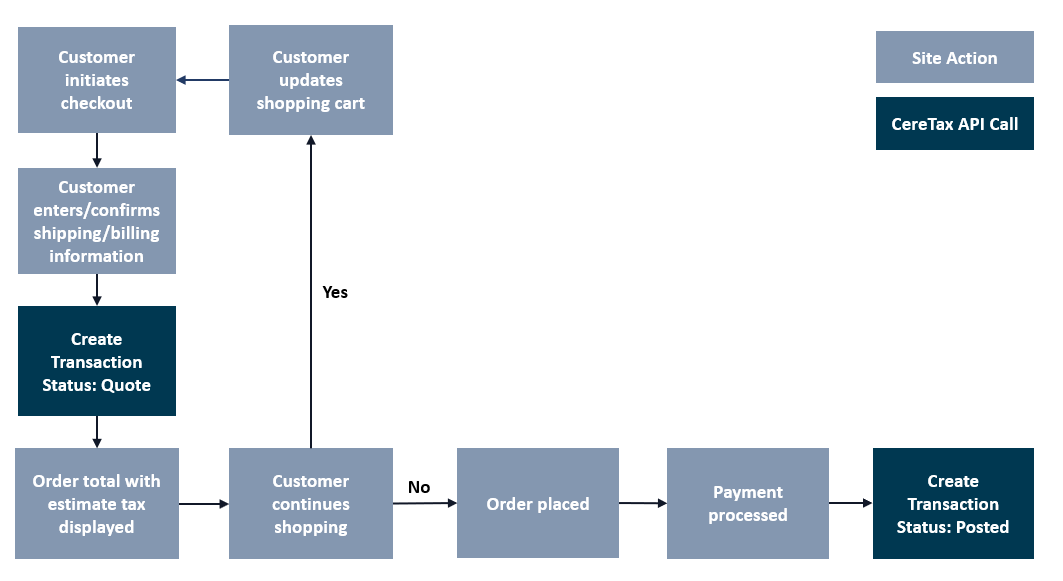
Many online shopping sites provide sales tax estimates within their shopping carts. To support this, transactions can be created with a status of Quote. Quote transactions will help provide an accurate estimate of tax, but they won't record any permanent tax data in CereTax since they do not represent finalized transactions. If any details of the transaction change, for example - new items are added to the shopping cart, the quantity of items are adjusted, discounts are applied, or the shipping address is changed, a new Quote transaction can be created to update the tax estimate.
When a transaction is finalized, a new transaction should be created with a status of Posted. This new transaction will create a permanent transaction in CereTax and record the tax data for reporting purposes.
Updated 12 months ago
